 |
 |
This example of a map produced within QGIS demonstrates some of the power of using LIDAR imaging, but also some of the difficulties, the most prominent of which is the current restriction of data to the river valleys. This leaves areas of Bury St Edmunds not covered by this method.
The elevation bands selected here are a matter of choice, as the raw data allows a one metre discrimination to be available. Although this sounds attractive, it would require a large number of colours to achieve this, and would result in a very unreadable final map.
The Lidar data is represented by the colour bands, and a hillshade layer created from the same ASCII grid has been added 'below' the Lidar layer to supplement the detail available.
The blue areas are the most low lying, and would be the first areas to flood under heavy rainfall conditions. The River Lark is visible, and so is the A14 trunk road and its associated roundabout. Note that all this detail is provided solely by elevation data. The river and the A14 have not been drawn in any other way.
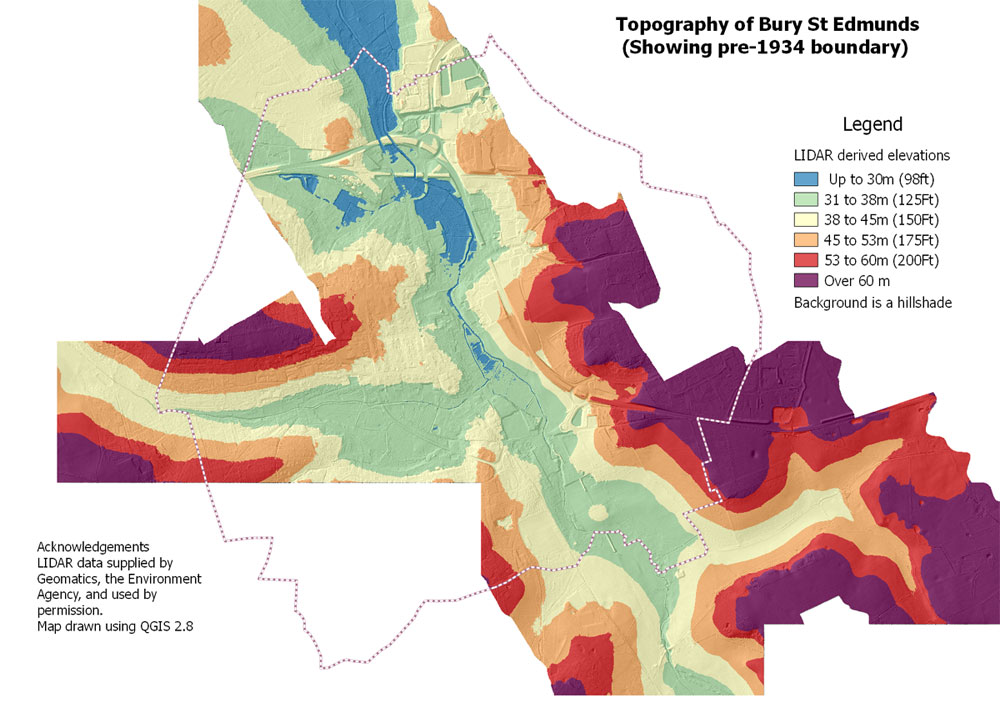 |
| Go to DIY digital mapping Homepage |
This page created 26th August 2015 Last updated 10th September 2015. | Go to Main Home Page |